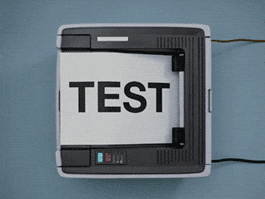- Joined
- Jun 3, 2003
- Messages
- 4,176
At 12am EST we will be changing the default theme of the MOS forums back to the new style we had a few months back. This new theme is mobile, tablet and desktop responsive and has many new features that are in tuned with the new era of websites.
The generic theme called “Default” will still be selectable for a limited time at the bottom of the forums.
The new theme is called "MOSGRID" and we encourage you to start getting familiar with it. There are many videos showing how to navigate through the new theme here
 mattersofsize.com
mattersofsize.com
The generic theme called “Default” will still be selectable for a limited time at the bottom of the forums.
The new theme is called "MOSGRID" and we encourage you to start getting familiar with it. There are many videos showing how to navigate through the new theme here
Video Tutorial Forum for Navigating MoS
This forum contains video tutorials on how to navigate through MOS. Watch these videos thoroughly and quickly learn how to use all the features at your new home.