- Joined
- Jan 6, 2023
- Messages
- 10,980
Just follow this short gif-file to upload a video.
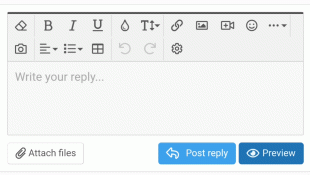
Step 1:
"Click" on the appearing box where it is written: Drop video (or click here). Dropping a video into this box only works on a PC (Personal Computer) and not on a phone. With a phone or tablet you need to "click", on the drop down box that appears.
Step 2:
Locate your video in the file explorer and upload. It's different from device to device (so I didn't create an instruction for it), but if you need help with this just write in this thread and we will help.
Step 3:
Have patience and just wait, it can appear as if it doesn't do anything, but if you just wait, the video will appear in your post. If it doesn't appear, it can be that your video size is to big (you get an error message). Your video needs to be under 100 Mb to be able to be uploaded.
The video formats you can upload are these:
Hope this helps
Kind regards, SIM.
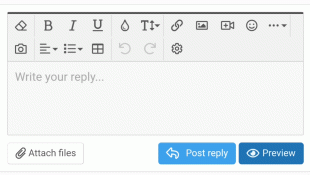
Step 1:
"Click" on the appearing box where it is written: Drop video (or click here). Dropping a video into this box only works on a PC (Personal Computer) and not on a phone. With a phone or tablet you need to "click", on the drop down box that appears.
Step 2:
Locate your video in the file explorer and upload. It's different from device to device (so I didn't create an instruction for it), but if you need help with this just write in this thread and we will help.
Step 3:
Have patience and just wait, it can appear as if it doesn't do anything, but if you just wait, the video will appear in your post. If it doesn't appear, it can be that your video size is to big (you get an error message). Your video needs to be under 100 Mb to be able to be uploaded.
The video formats you can upload are these:
- .avi
- .m4v
- .mov
- .mp4
- .ogg
- .webm
- .wmv
Hope this helps
Kind regards, SIM.
Last edited:
