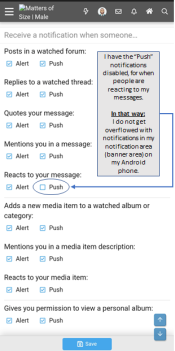- Joined
- Jan 6, 2023
- Messages
- 11,024
Okey! I'm just posting a simple video guide, to show you how to get notifications from MOS (mattersofsize.com) to your smartphone. I tried it in Google Chrome as well but that was more complicated.
It's the same notifications you see at the bell 🔔 icon at the top-menu on MOS. Instead of needing to go to the website, to check every time for notifications. You can get your notifications in your, phones notification area at the top of your screen, without even going to MOS (but you need to be logged in).
You need to change the battery usage of the Brave Browser also in order for it to work 100% of the times. So Brave doesn't go to sleep, when you are not using it. I can share that as well.
In the videos, I'm using Android version 12, and the minimalist phone launcher.
It should work in older models of Andorid as well.
I'm also suggesting that you have good security on your phone, if you decide to do this.
Take care brothers!
🔽 The videos are down below🔽
Video 1 - How to set up Brave Browser and your MOS account.
View attachment VID_20230211143651.mp4
Video 2 - How to adjust the battery usage of Brave Browser.
View attachment Record_2023-02-12-13-07-50.mp4
It's the same notifications you see at the bell 🔔 icon at the top-menu on MOS. Instead of needing to go to the website, to check every time for notifications. You can get your notifications in your, phones notification area at the top of your screen, without even going to MOS (but you need to be logged in).
You need to change the battery usage of the Brave Browser also in order for it to work 100% of the times. So Brave doesn't go to sleep, when you are not using it. I can share that as well.
In the videos, I'm using Android version 12, and the minimalist phone launcher.
It should work in older models of Andorid as well.
I'm also suggesting that you have good security on your phone, if you decide to do this.
Take care brothers!
🔽 The videos are down below🔽
Video 1 - How to set up Brave Browser and your MOS account.
View attachment VID_20230211143651.mp4
Video 2 - How to adjust the battery usage of Brave Browser.
View attachment Record_2023-02-12-13-07-50.mp4
Last edited: