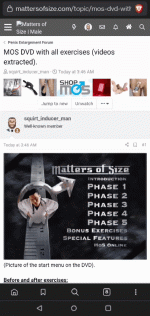@DLD, many new brothers have problem to view the MOS DVD, the file:
Matters Of Size Penis Enlargement Exercise Program.img uploaded (through Google Drive) on a previous post here on MOS in this thread.
Since they only have an Android phone they get into problems, and since this question is so common I'm thinking that we could do this:
- Is it okay if I extract the videos from the MOS DVD, and upload them separately as individual videos here on MOS in this thread?
In this way we do not need to re-direct them to a adult entertainment-site in order for them to be able to view the content. The ripped content on the adult entertainment site isn't good, since the video quality is bad, and the sound dissappears in that video.
Kind regards