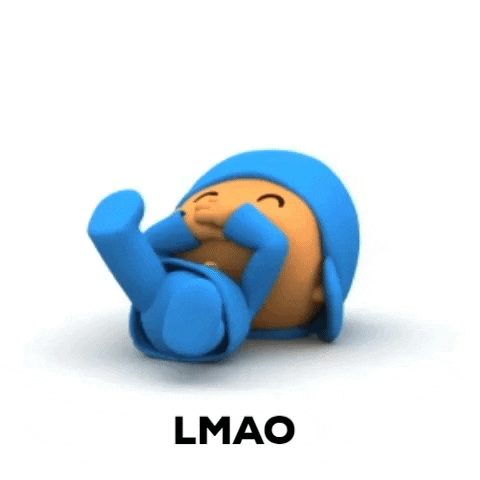- Joined
- Oct 27, 2015
- Messages
- 14
Hello,
I woke up this morning and decided it would be nice to visualize various penis sizes of my choosing next to each other. I have a free 3D design program called OpenScad. I wrote some code that places various penis sizes next to each other.
Which are:

It is nice to visualize these in a 3D environment and helps motivate me. You can zoom in, move around the penis, etc. I also plan on 3D Printing these. It would be interesting to compare these models to my actual penis. So If you have a 3D Printer you can print them as well. ?
This can be used various ways...
I plan on making a version which visualizes my progress. So I can see how my penis progressed over time. Perhaps I will add one every month.
It's very easy to create a new penis and add it on the list... I just plug in the numbers.
I have uploaded the file here. If you are not familiar with Thingiverse.com, you can download the file by pressing the "Download All Files" button.
Note: The file will be available to download 24 hours from this post date. Since I just created a new Thingiverse account, the website told me it will be available to the public in 24 hours.
You will need to download OpenScad to view/modify. If you need help on how to modify the file to create new penises and show them in the list, just post here and I will try my best to respond in a timely manner. Hope you find it useful. ? If this post gains any popularity I will most likely post a tutorial on how to modify the file.
I plan on creating more tools. So keep an eye out. ?
I woke up this morning and decided it would be nice to visualize various penis sizes of my choosing next to each other. I have a free 3D design program called OpenScad. I wrote some code that places various penis sizes next to each other.
Which are:
- Average Penis Size
- Women's Ideal Size for Partner (from Study)
- Women's Ideal Size for a One Night Stand (from Study)
- Previous Me
- Current Me
- Ideal Me
- What I Call Huge 1
- What I Call Huge 2

It is nice to visualize these in a 3D environment and helps motivate me. You can zoom in, move around the penis, etc. I also plan on 3D Printing these. It would be interesting to compare these models to my actual penis. So If you have a 3D Printer you can print them as well. ?
This can be used various ways...
I plan on making a version which visualizes my progress. So I can see how my penis progressed over time. Perhaps I will add one every month.
It's very easy to create a new penis and add it on the list... I just plug in the numbers.
I have uploaded the file here. If you are not familiar with Thingiverse.com, you can download the file by pressing the "Download All Files" button.
Note: The file will be available to download 24 hours from this post date. Since I just created a new Thingiverse account, the website told me it will be available to the public in 24 hours.
You will need to download OpenScad to view/modify. If you need help on how to modify the file to create new penises and show them in the list, just post here and I will try my best to respond in a timely manner. Hope you find it useful. ? If this post gains any popularity I will most likely post a tutorial on how to modify the file.
I plan on creating more tools. So keep an eye out. ?
Last edited: